A baby monitor making high pitched noise at 2 a.m. is every parent’s nightmare. Mine started with a sharp squeal — loud, constant, and incredibly annoying.
It sounded like a tea kettle. My baby was asleep. My head was pounding. Terrible timing.
Over the next few weeks, I heard all sorts of strange sounds.
My VTech monitor made static.
My Babysense camera buzzed when I plugged it in.
I spent hours online searching for answers.
Some things helped. Some didn’t.
But eventually, I figured out what actually worked.
Here’s how I fixed it.
Why Is My Baby Monitor Making High Pitched Noise?
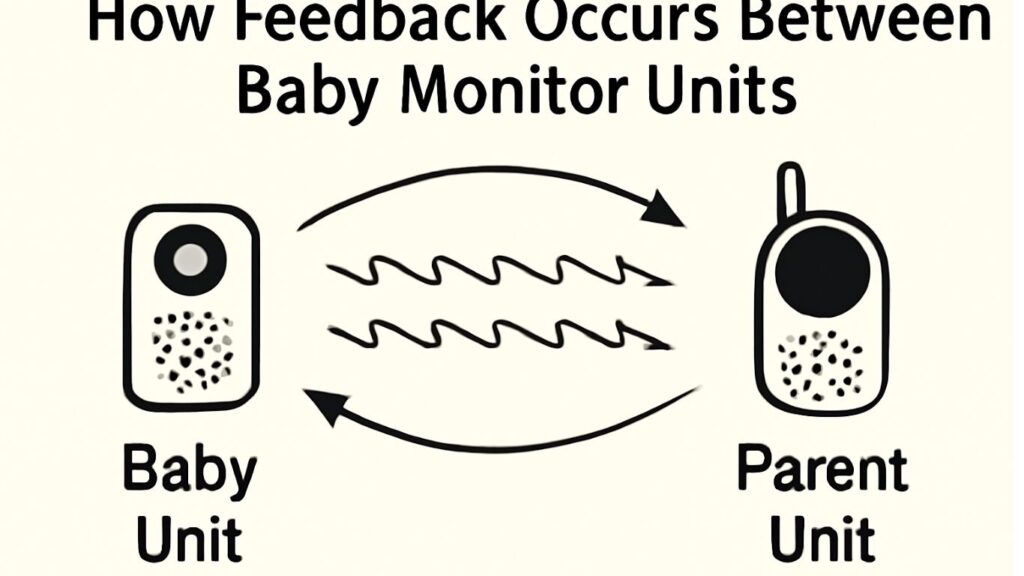
Short Answer: The monitor hears itself. This causes a sound loop. It’s called feedback.
Let’s break it down:
Ever been to a concert where the mic screams? That’s feedback.
The mic hears the speaker. Then it loops the sound again and again.
Your monitor can do the same.
It happens with two-way monitors.
If the parent unit is close to the baby unit, the sound bounces.
Then comes that loud squeal.
Quick Fix: : Move the parent unit to another room. Even a few feet apart helps reduce that baby monitor high-pitched noise loop caused by feedback.
Another reason? Signal clash.
Your monitor might fight with WiFi, smart TVs, or your neighbor’s monitor.
Most baby monitors use the 2.4 GHz band. So does your WiFi.
Did You Know? Your WiFi, phone, and monitor may share the same space.
Also, check your volume.
If it’s too loud, it may squeal.
Pro Tip: Lower the volume when you’re close by. You’ll still hear your baby—and avoid the noise.
Old monitors can be noisy too.
Wires wear out. Drops can cause damage inside.
I noticed the noise got worse at night.
Why? The house is quiet. Every small sound feels louder.
Also, other devices may update at night and add to the mess.
Night Tip: Things sound louder at night. Plus, more tech runs updates then.
How I Stopped the High-Pitched Noise

Short Answer: I I lowered the volume, moved the units, changed channels, and adjusted WiFi settings—all to stop my baby monitor from making a high pitched noise.
Step 1: Lower the Volume
Quick Fix: Lower volume stops feedback.
I used to think louder was safer.
But a slight drop in volume ended the squeal.
Peace at last.
Step 2: Move the Units Apart
Quick Fix: Put the parent unit in another room.
I used to place both units close. Bad idea.
Once I moved the parent unit to the hall, the noise stopped.
Step 3: Switch the Channel
Quick Fix: Change the channel if your monitor allows it.
My VTech had that option.
I switched—and the noise faded fast.
My WiFi and monitor had been clashing.
Step 4: Move the WiFi Router
Quick Fix: Put the router far from the monitor.
When I turned off WiFi, the noise stopped.
But I needed the internet.
So I moved the router to a new spot. That worked.
Step 5: Unplug Other Devices
Quick Fix: Smart TVs, lamps, and phones can buzz.
One night, I turned on a smart lamp—and the noise started.
I unplugged it. Silence.
Some devices mess with monitors. Even if they seem safe.
It took time. I kept trying.
Each step helped a little.
Then, the noise was gone.
Final Tip: Fixing a baby monitor that makes high pitched noise is like solving a puzzle. Small steps make a big difference.
Baby Monitor Making Noise While Charging?
Short Answer: It may be a bad plug, a weak cable, or a noisy wall socket.
Here’s my story.
I used a Babysense camera.
It was midnight. I plugged it in.
Buzzing—like a bug in my ear.
Unplugged it—gone.
That was clue number one.
1. Weak Plug
Loose plugs can mess with power.
Mine didn’t fit well anymore.
“Fix: Wiggle the plug. If the noise changes, swap the adapter. I used this LEFXMOPHY replacement power adapter for my VTech baby monitor – it worked perfectly, and it’s just $14.99 on Amazon.”
2. Damaged Cable
The wire looked okay but was broken inside.
I had bent it too much.
Fix:
Fix: Try a new cable. I used a phone charger. It worked. You can check this high-quality USB cable for baby monitors on Amazon.
3. Bad Outlet
I used a socket near the TV. The buzzing got worse.
Fix: Use a wall plug far from TVs or routers.

What Worked for Me
I used a better adapter.
I plugged it into a clean outlet in the kitchen.
I stopped using long extension cords. One caused the buzz.
Bonus Tip: Cheap monitors have weak shielding. Nearby gadgets may still cause noise.
Quick Recap
If your baby monitor is making a high-pitched noise, try these:
Lower the volume
Move the units apart
Change the channel
Move the router
Unplug smart devices
Try a new plug and socket
This stopped my baby monitor from making high pitched noise.
Is Your VTech Baby Monitor Making Static Noise?
Short Answer: It may be due to signal clash, low battery, or old software.
I’ve been there.
Half-asleep.
Trying to guess—was that the baby? Or just the monitor again?
My VTech made soft hissing sounds.
Sometimes it popped like a walkie-talkie.
It drove me nuts—especially at 3 a.m.
You’re Not Alone
Many parents say VTech monitors make static sounds.
I found forums filled with stories.
It’s worse in places with lots of WiFi and phones.
Quick Insight: VTech runs on 2.4 GHz—same as WiFi and Bluetooth. Too much traffic causes noise.
What Helped Me
1. Updated the Firmware
Some VTech models let you do this online.
I checked mine. Found an update.
That helped a lot.
Tip: Software bugs can cause static. Check for updates.
2. Changed the Plug
I swapped the old adapter.
The new one fixed the noise.
The old plug gave bad power.
Fix: Try a new plug. Use one with the right volts.
3. Replaced the Batteries
I recommend Granicell AA Rechargeable Batteries (2800mAh) – high capacity, long life, and just $15.19 on Amazon.
Short Tip: Weak batteries can cause buzzing. Always have extras.
4. Moved It Away
I moved the baby unit from the router and TV.
Big win. Less clash.
Pro Tip: Keep the monitor 3 feet from other devices.
Table of Contents
Still No Luck?
Tried all this? Still hearing static?
Call VTech support.
They may guide you or send a new unit if under warranty.
Short Answer: If nothing helps, contact VTech. It might be broken.
.
Why It Sounds Worse at Night
This part is strange—but true.
At night, it felt louder. More annoying.
Everything Sounds Louder at Night
No noise from outside.
No fans. No dishes.
Just you—and that buzz.
Tiny sounds feel huge.
It’s not in your head. It is louder in a quiet house.
Other Devices Wake Up Too
I didn’t think of this.
At night, other gadgets run updates.
WiFi printers, cameras, smart plugs—they all wake up.
One night, my neighbor turned on her printer.
That’s when the noise started.
Lesson: Other people’s gadgets can mess with yours.
Baby Movements Add to It
Tiny grunts from my baby triggered the noise too.
Not cries—just small moves.
The monitor overreacted.
What Helped Me Sleep
Here’s what really worked:
I added white noise in the room.
I lowered the monitor’s sensitivity.
I lowered the monitor’s sensitivity — this helped reduce the baby monitor’s high-pitched noise at night, especially when the house was quiet.
I used a clean outlet—away from the TV.
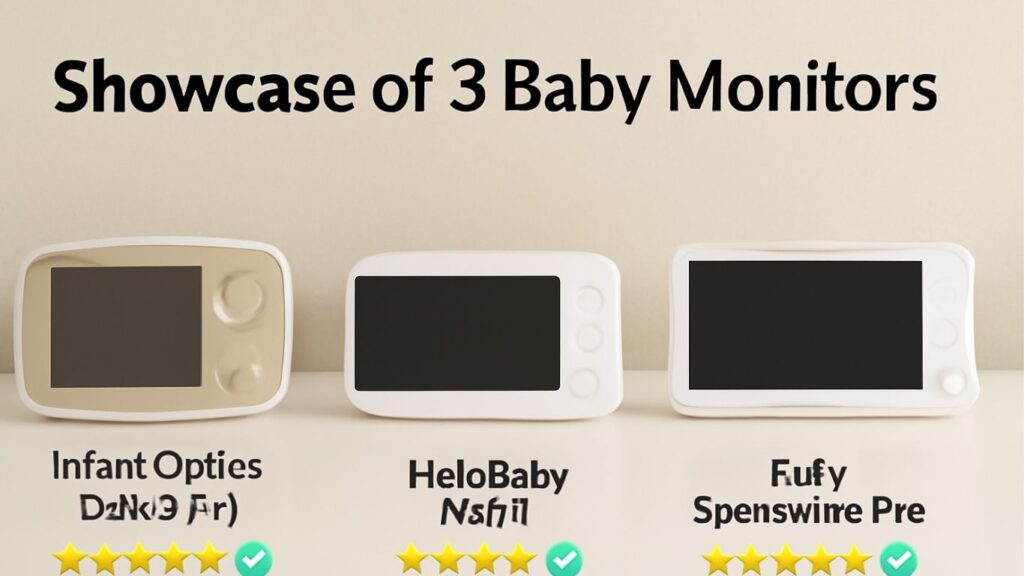
You’re Not Alone
Baby monitor noise is real—and fixable.
You just need to try a few things.
You’ve got this.
Now, I sleep.
And so will you.
When to Replace Your Baby Monitor
Let me be honest—sometimes, no fix works. You try every trick in the book… and that high-pitched noise keeps coming back. That’s when I knew: it might be time to say goodbye to my old baby monitor.
How I Knew It Was a Hardware Issue
Mine had been dropped more than once. (Toddler hands are fast.) One night, the screen blinked. Then came the buzz—again. I’d already:
- Changed the plug
- Moved the units
- Switched channels
- Updated firmware
Still no luck. That’s when I realized—it wasn’t me. It was the monitor.
Tip: If you’ve tried everything and the noise still happens often, it could be a hardware problem inside the unit. Things like damaged microphones, loose wiring, or worn-out speakers can cause ongoing issues you can’t fix from the outside.
Signs It’s Time for a Replacement
Here’s what I noticed before I finally upgraded:
- Battery dies fast – Even after full charge.
- Constant buzzing or static – Especially when plugged in.
- Screen flickers – Or audio cuts in and out.
- No connection – Even when close together.
- Overheating – The parent unit gets hot during use.
If two or more of these sound familiar, your monitor might be nearing its end.
My Favorite Quiet Monitors (Tried and Tested)
After testing a few, here are the ones that gave me peace—and silence:
1. Infant Optics DXR-8 Pro
- No WiFi = No hacking worries
- Strong signal, even through walls
- Real-time sound and video without lag
I’ve used this for over a year—zero high-pitched noise.
Check Price on Amazon
2. HelloBaby HB65
- Budget-friendly and simple
- Night vision is surprisingly clear
- Works well in apartments
Used this as a travel backup. No buzzing, even in hotel rooms.
HelloBaby HB6550 – 5” screen, 30-hour battery, PTZ, VOX, and night vision. $66.49 (49% off).
3. Eufy SpaceView Pro
- Crystal clear audio
- Good range without WiFi
- Big screen, easy to set up
Great for tech-savvy parents who want peace and clarity.
View on Amazon
Final Thoughts
I get it—baby monitors feel like lifelines. We rely on them every night. But if yours keeps buzzing, squealing, or giving you more stress than sleep, don’t feel guilty about replacing it.
Sometimes, letting go is the fix.
And when you finally hear… nothing? Just peaceful silence?
That’s the real win.
FAQs baby monitor making high pitched noise
Why does my baby monitor make a high-pitched sound only sometimes?
That sound often comes from interference. Devices like routers, phones, or even your neighbor’s baby monitor can cause it. Some times of day (like night) are quieter, which makes the noise stand out more.
How can I stop feedback noise from my baby monitor?
Try this:
- Move the parent and baby units farther apart
- Lower the volume
- Avoid placing them face-to-face
- Switch off the two-way talk feature if not needed
Is it safe to use a baby monitor that’s making noise?
Yes—usually. That high-pitched noise isn’t dangerous, but it can be annoying. As for radiation concerns (EMFs), most modern monitors meet safety standards. Still, keep the monitor at least 3 feet away from your baby, just to be safe.
👉 Sources: FCC Guidelines on RF Exposure, WHO reports on EMFs
Do all baby monitors make some noise?
A little static or low hum is normal. But loud, sharp, or persistent noises aren’t. If it gets worse over time or doesn’t go away, it might be time for a replacement.
Q: Why is my baby monitor making a high-pitched noise?
A: It’s often caused by audio feedback, interference from WiFi or smart devices, high volume, or worn-out cables. Try lowering the volume, moving units apart, or using a new power adapter.
Conclusion
If your baby monitor is making a high pitched noise, don’t panic.
I’ve been there—and I know how frustrating it can be, especially in the middle of the night.
Try these simple fixes:
Lower the volume
Move the units farther apart
Switch channels
Keep the monitor away from WiFi and smart gadgets
Try different plugs and outlets
These solved the baby monitor making high pitched noise issue for me.



Pingback: When To Move Baby To Crib In Own Room: My Honest Wake-Up Call
Pingback: VTech Baby Monitor Frozen On Welcome Screen? Here’s How I Fixed Mine (Step-by-Step Troubleshooting) - Moms Pal